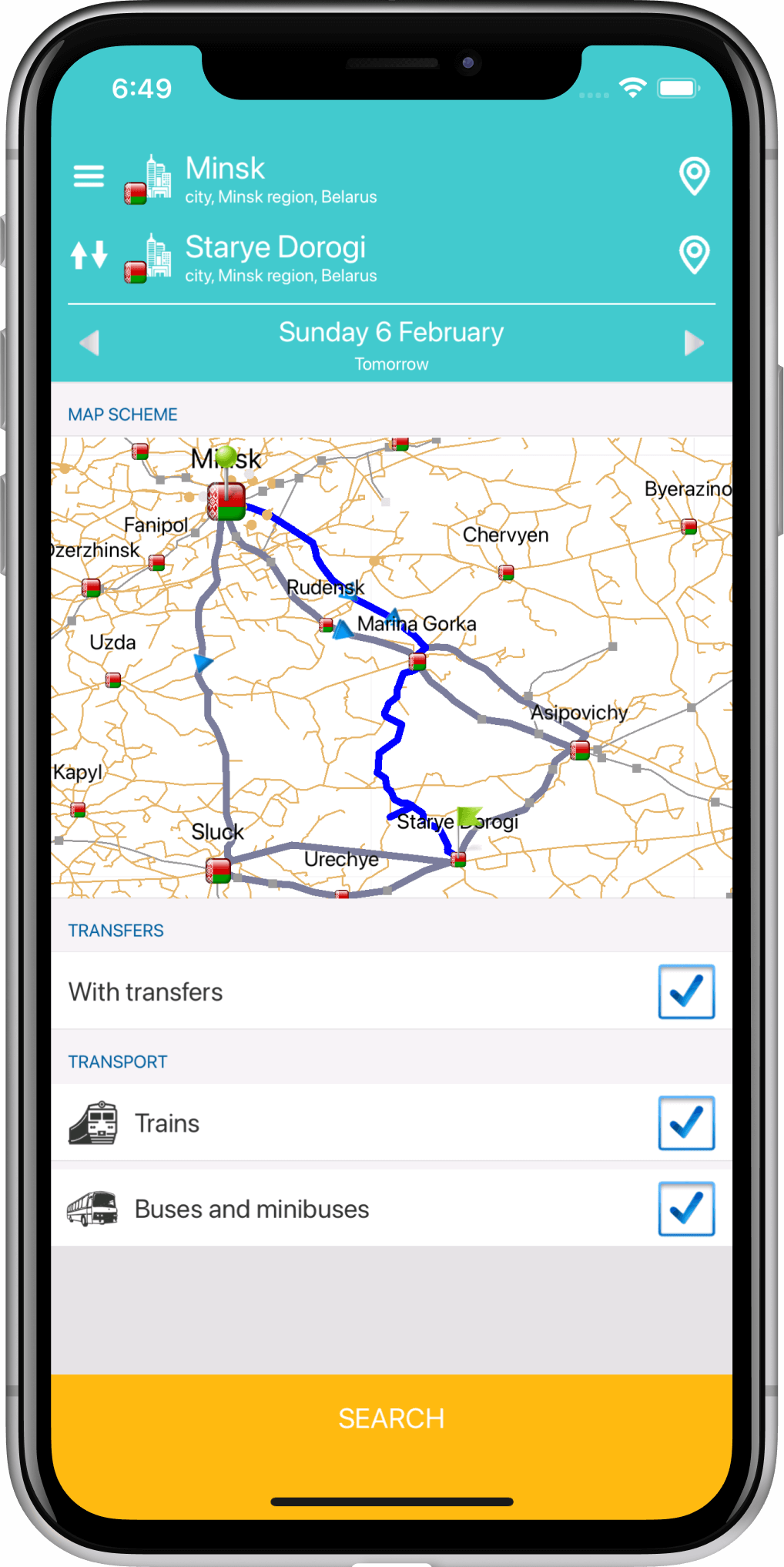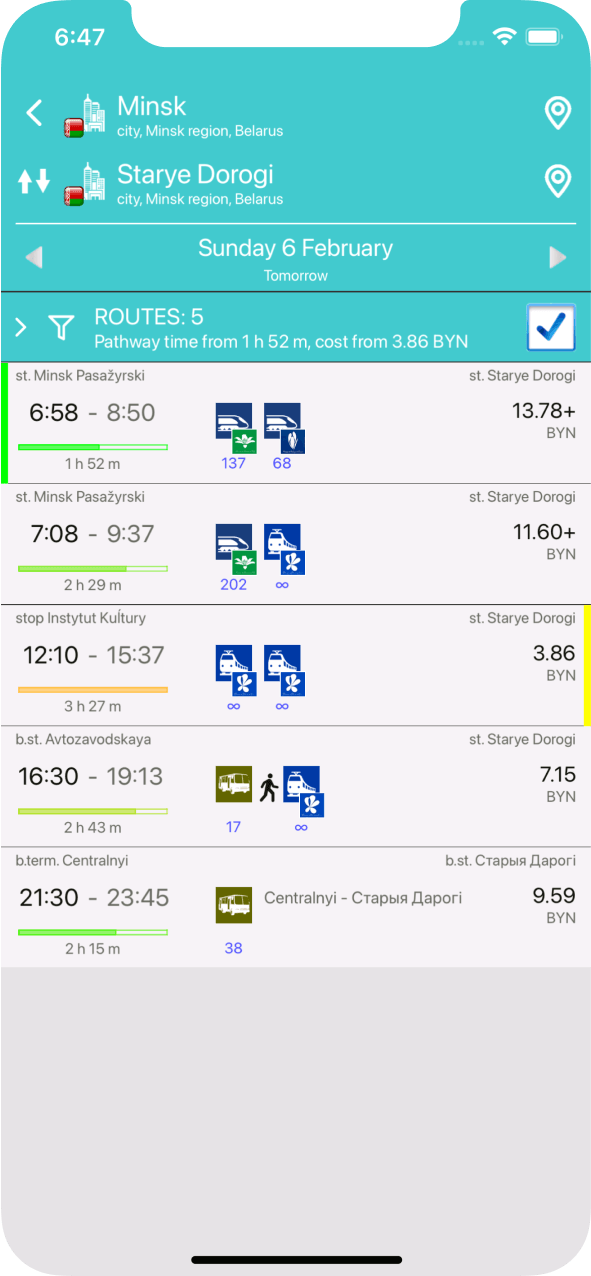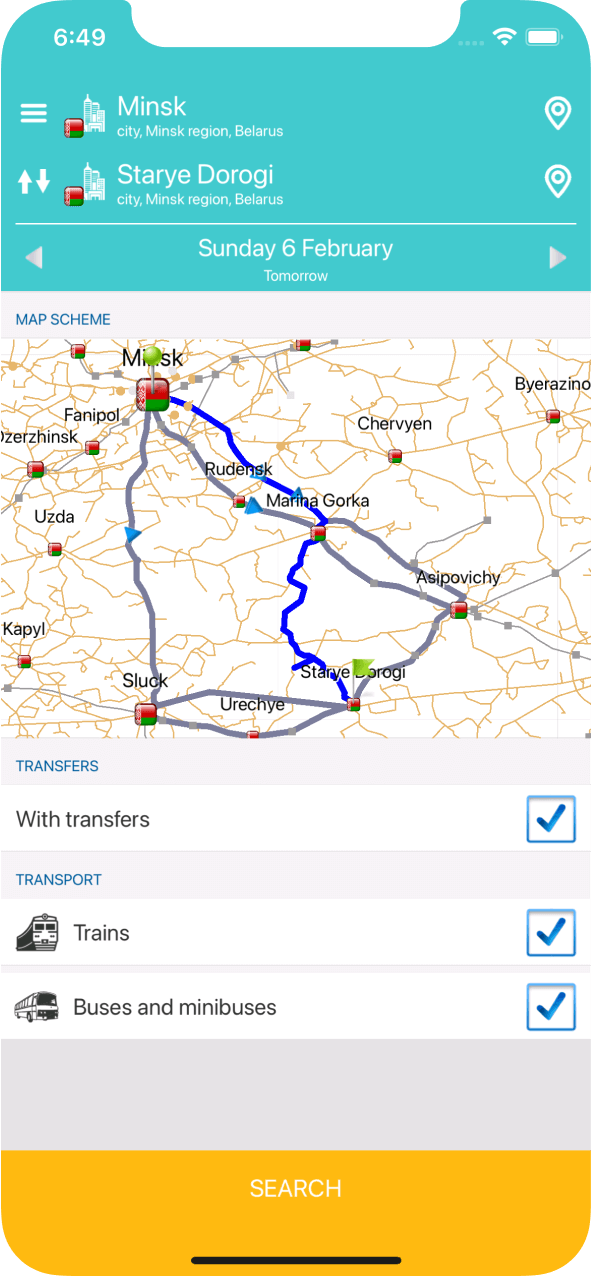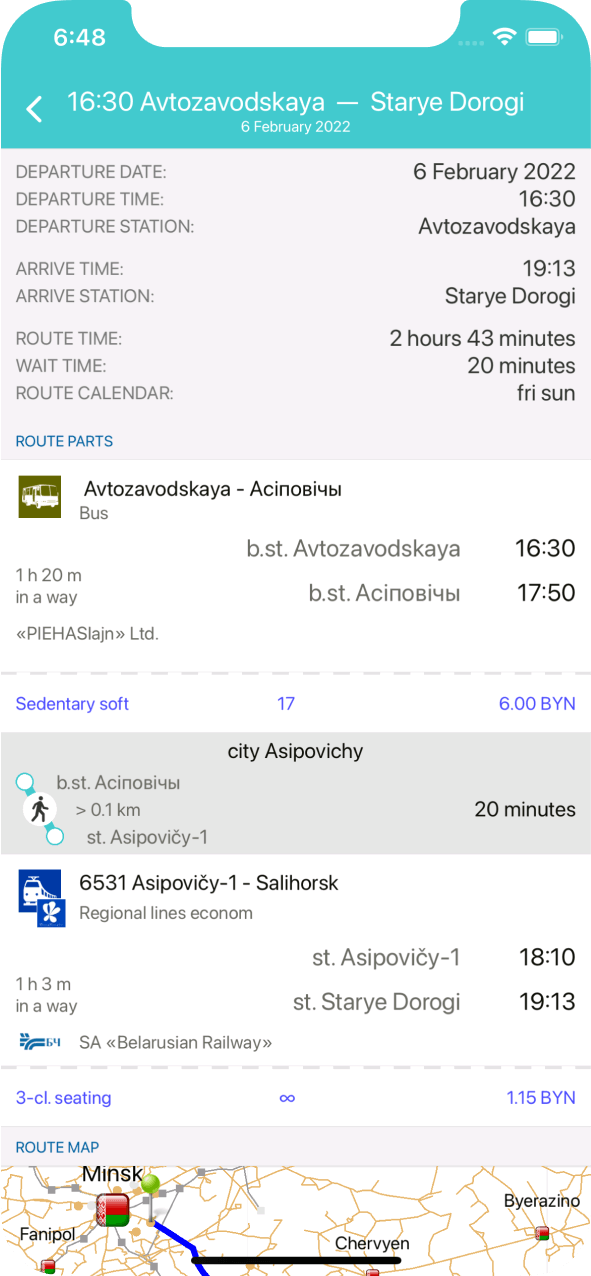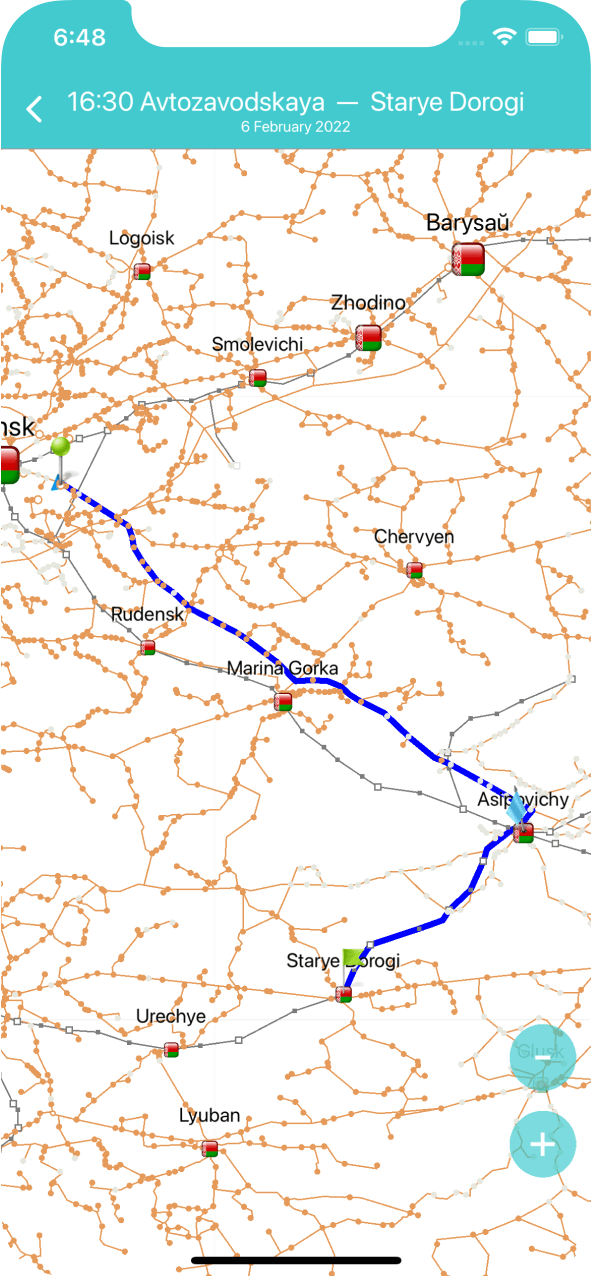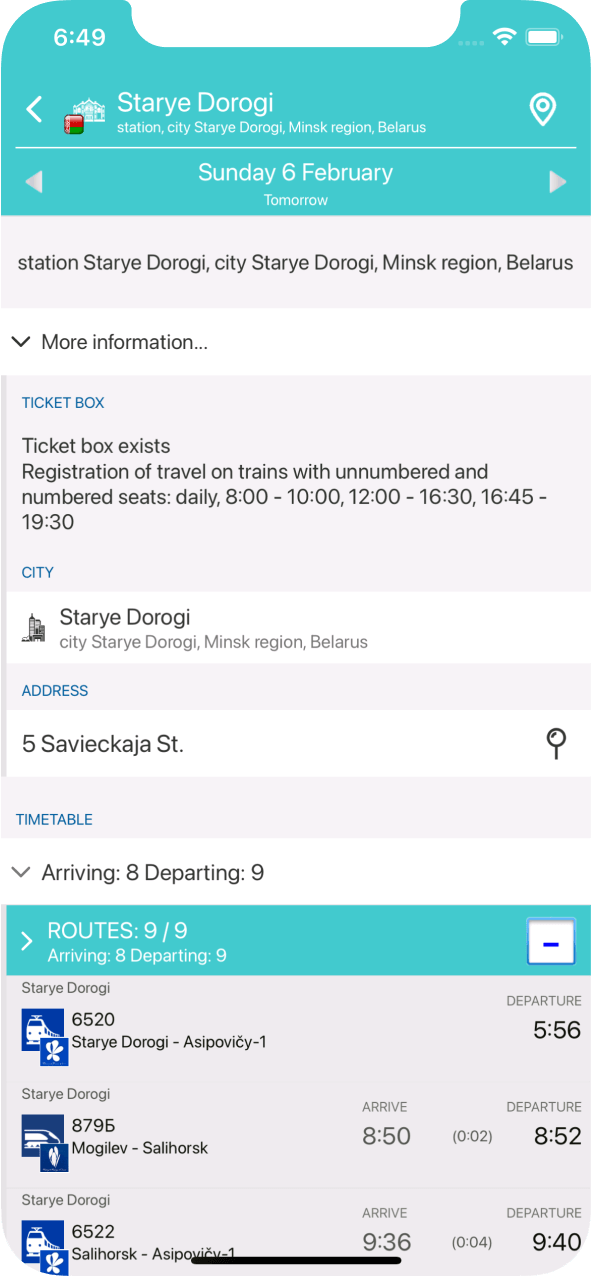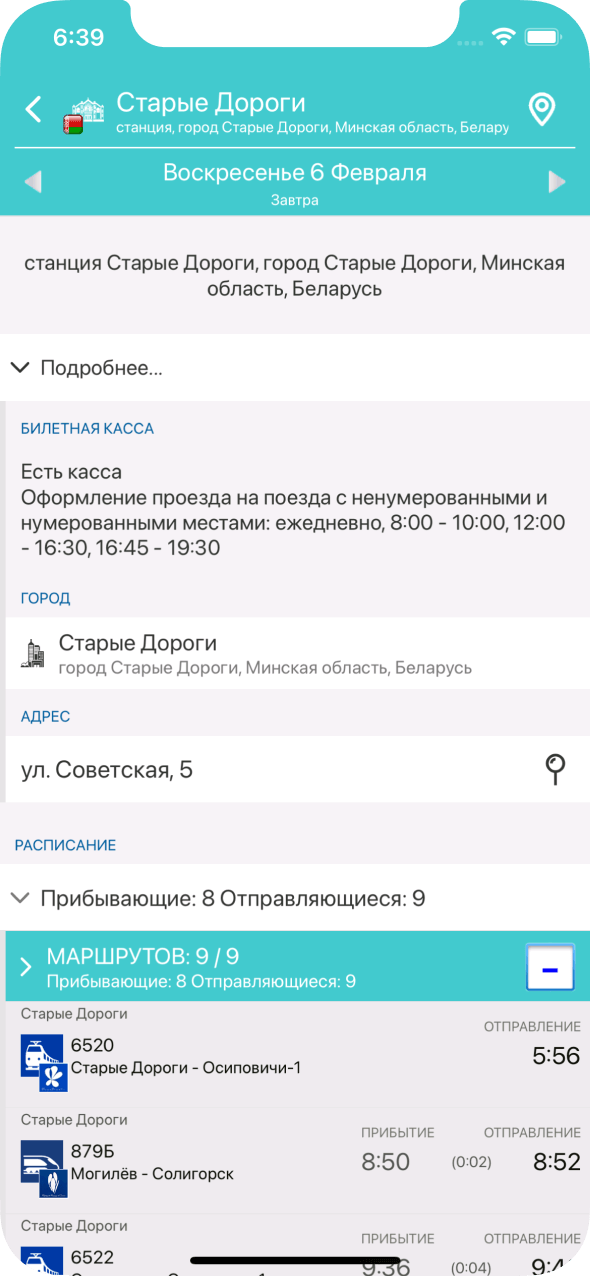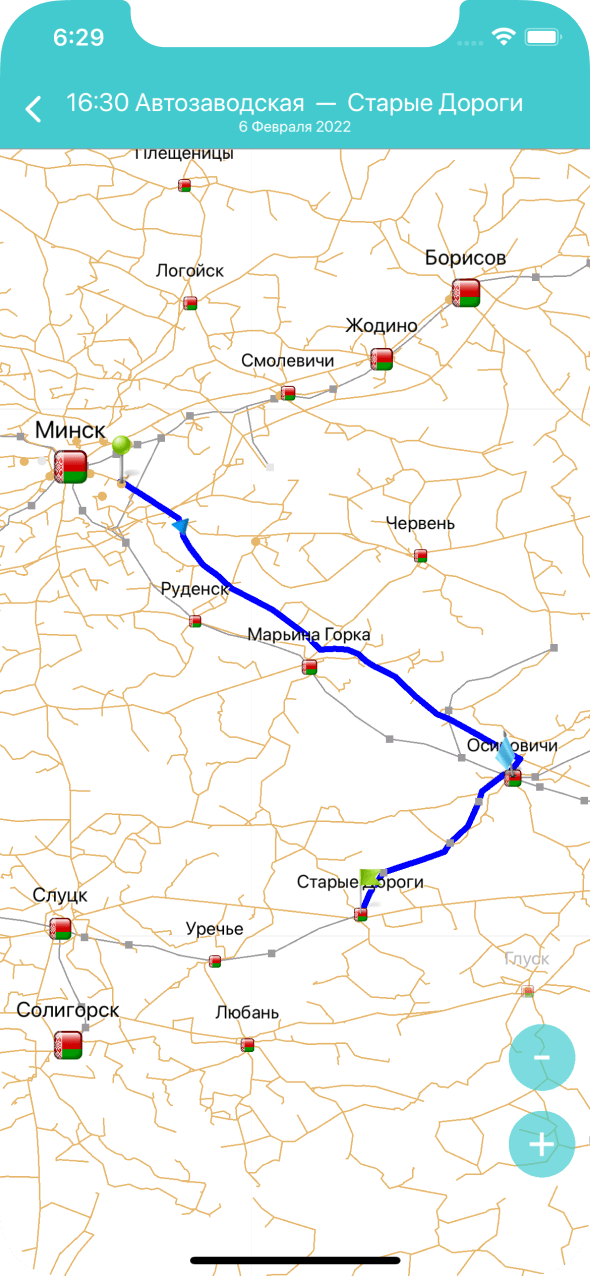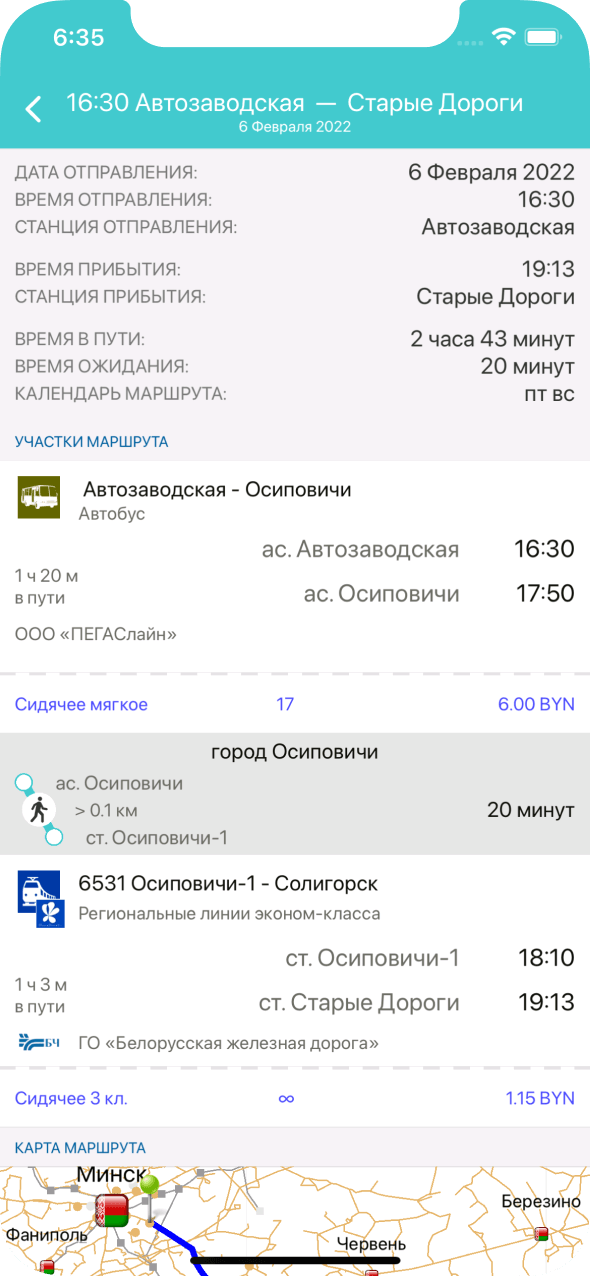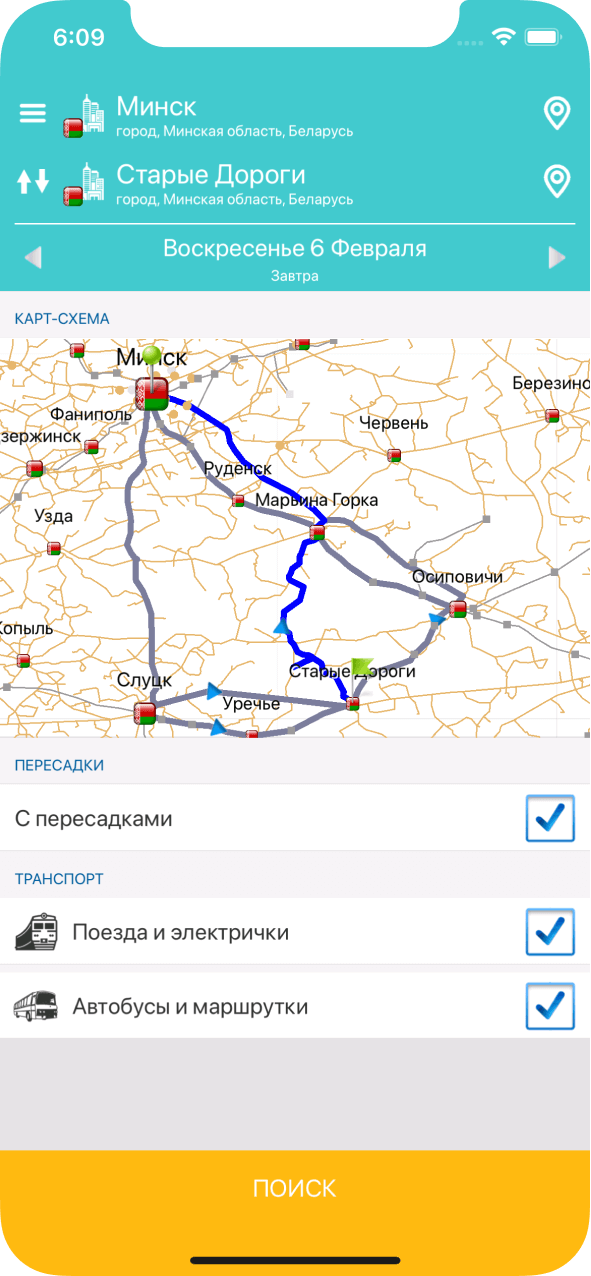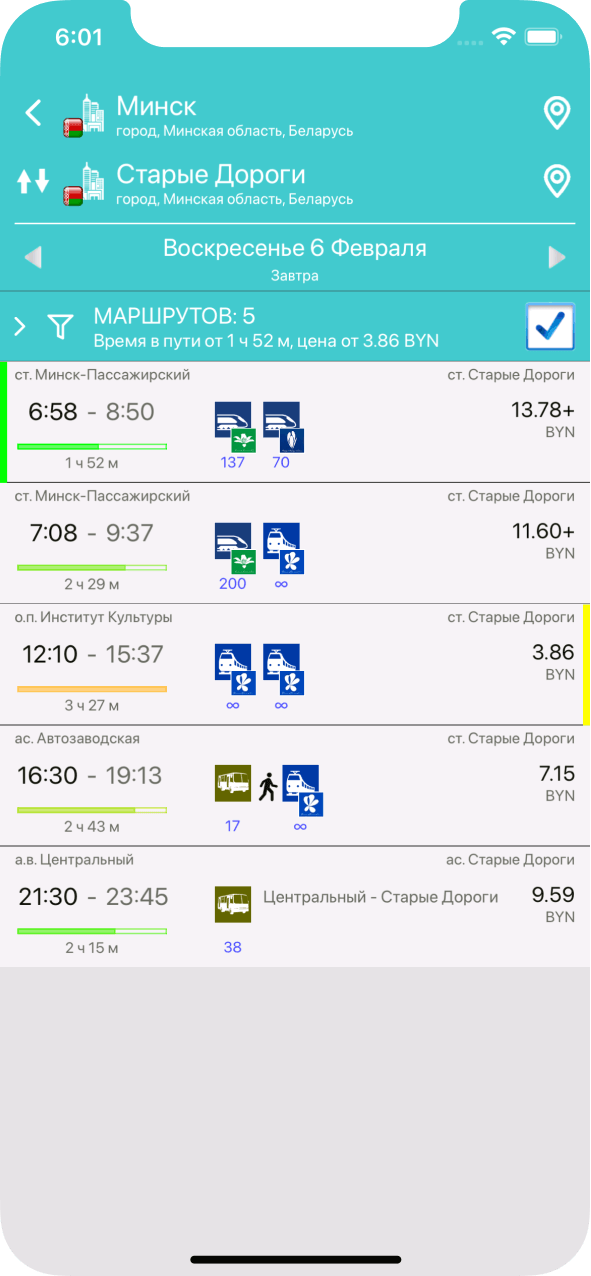What is Platform-A
This is a service which helps to find the best route in the suburbs and between cities. Platform-A builds possible routes to go by buses, minibuses and trains. You just need to choose the most suitable route and buy tickets
Оur goal
We want to make traveling between cities easy and convenient. Everyone will be able to build a complex route, buy the necessary tickets and hit the road as easy as ordering food